Many SaaS businesses have active integrations with other products, but often don’t seize the opportunity to leverage these integrations in their marketing efforts.
Let me explain:
Integrations pages can provide a key opportunity for driving right-fit traffic and conversions when structured properly.
Here’s an example:
Our team worked with a client that generated over 10k clicks to their integrations pages over the past 16 mo. (clicks, who cares) with a close to double-figure conversion rate to sign-up off the back of that (oh, wow!).
Why so high?
The integration page terms that we’re targetting are high intent, mid-funnel terms – and this is certainly not uncommon in the SaaS space.
The core problem is that most SaaS businesses never properly structure their integration pages:
By starting with page structure, you can build integrations pages that drive high-intent visitors.
If you have integrations, how can you potentially turn these pages into a solid customer acquisition source?
1. Break your integrations down into categories by creating a hub page, sorted and filtered by category
2. Provide a solid sub-folder structure for the integrations pages
3. Create unique, value-add content on each individual integration page in order to avoid duplicate content and to drive search rankings
Here’s an example of Zapier’s integration page structure to give a better idea:
Zapier is focused on connecting two (or more) platforms through the use of APIs – so naturally capturing integration terms is of high value to them.
They started by building the right structure to house their integrations, with the base of this page being driven by categories.
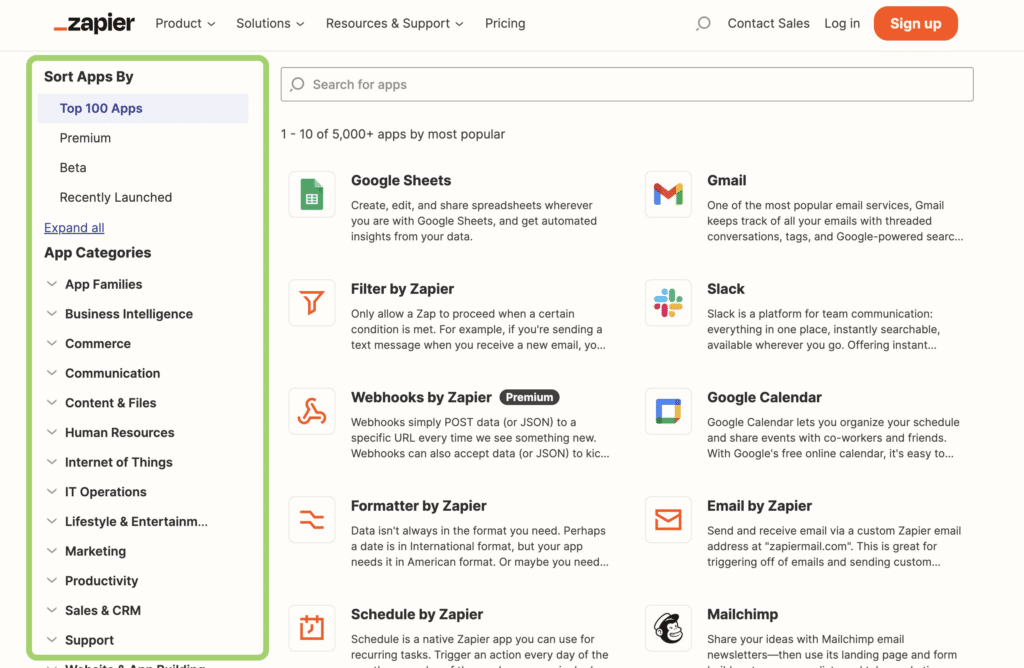
The approach of leveraging categories allows a great user experience, as users can then browse active integrations and find which application they’re looking for with ease.
Additionally, it gives Zapier the ability to double-down on the category page to allow them to target and rank for specific categories of software in the SERPs.
An example of this is a user can drilldown into the primary category “Commerce”, and then select “Accounting” which showcases all apps which fit into that category:
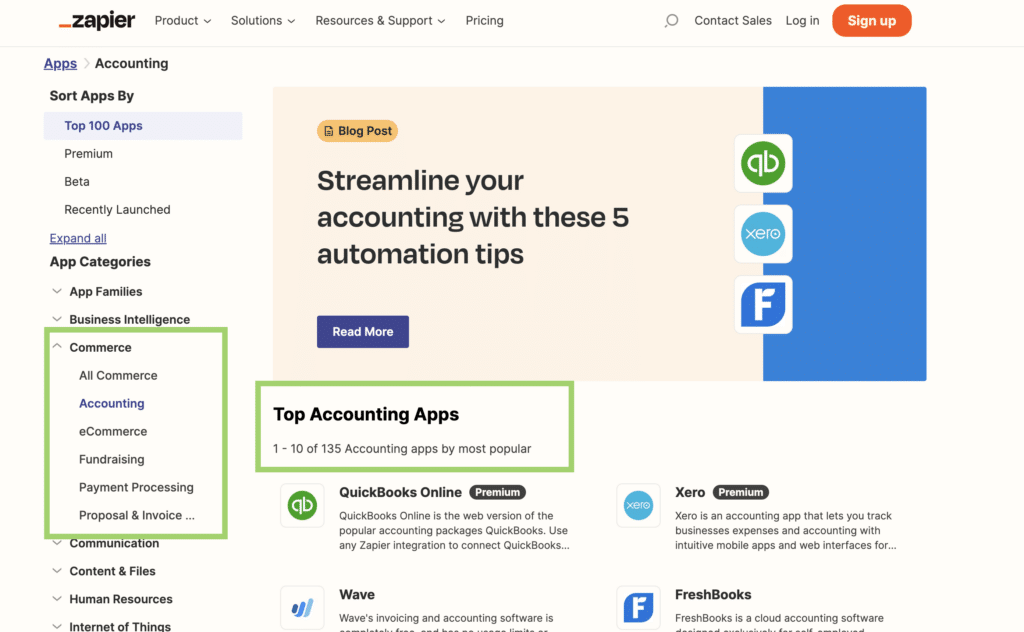
This page itself is the targeting and ranking for “top / best accounting apps” in the SERPs:
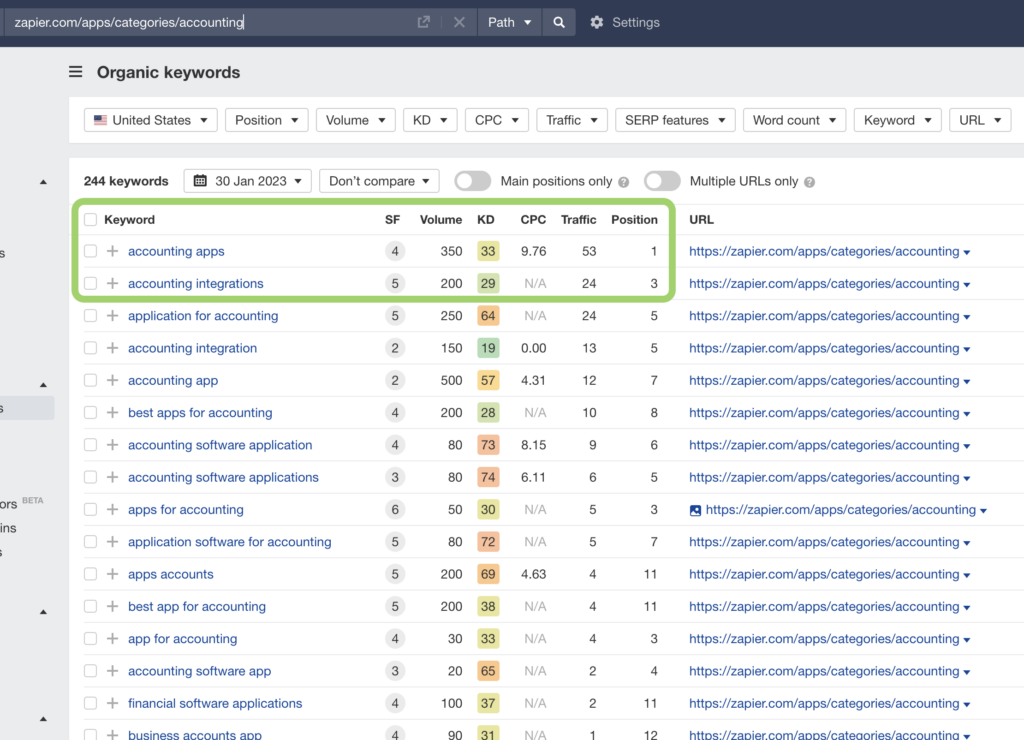
The category page is a natural win, as it builds easy structure to the integrations pages from a user perspective – but also it allows Zapier to target bottom-funnel software keywords where they know users will most likely need to integrate that software into another solution.
Not only is Zapier providing a great user experience, but they’ve also structured their integrations in a way that each and every page has a specific search ranking objective:
Their URL structure for accomplishing this looks as follows:
Now – your end solution might not look this complicated, as it depends on your use case and how many actual integration combinations you might have – but it shows you the power of building the right structure to your integration pages off the bat.
In Zapier’s case, the integrations silo of the website (/apps) generated well north of 300k organic visitors per month for super high-intent terms:
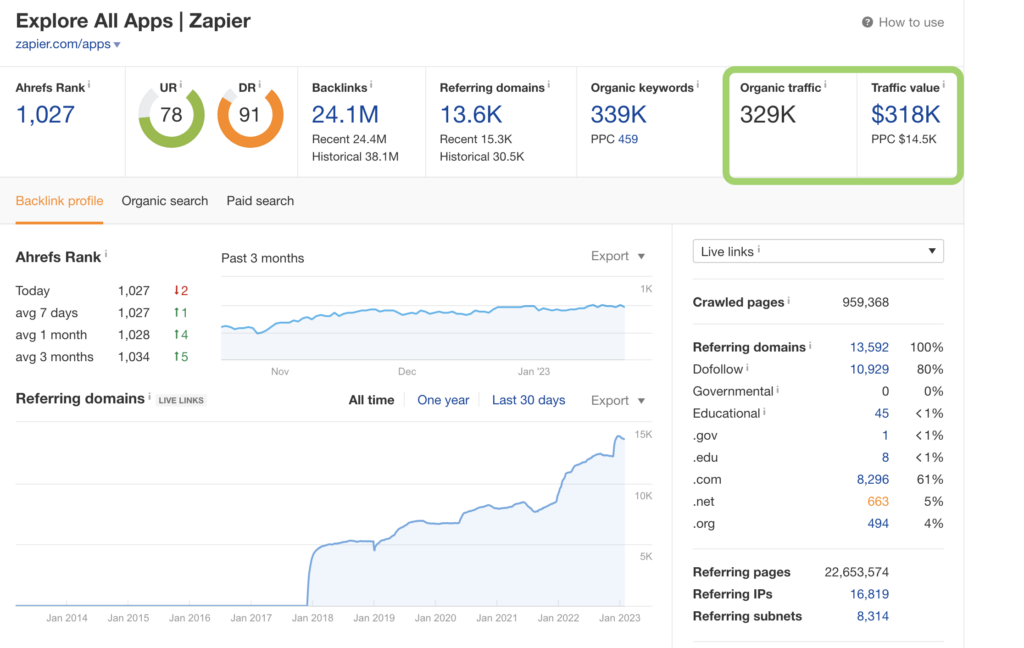
The great thing about building around a category structure is it will also give you the ability to improve and change the flow in the future.
Want to add categories for specific buyer personas or roles?
How about sorting and filtering by the most popular software that your users frequently look for?
Now you have the right structure to build on.
Integrations are naturally a value add for many companies looking for a solution – so why not leverage those to get in front of your right-fit buyer?
Struggling to grow organic demos signups? Rock The Rankings is a top-ranked SaaS SEO Agency that helps SaaS businesses make organic their customer acquisition engine. We’ll create a free marketing plan for your business, and walk you through step-by-step exactly what needs to be done to grow faster.
Creating the individual integration pages themselves is not enough – you need to have helpful content for your users on each page as well.
Content is also important to add a level of depth to your integration pages that drive relevance to Google about what the page is about, and allows it to actually rank in the search results.
Here’s how we can build and layer in helpful content on each of our integration pages:
Above the fold:
Below the fold:
Our primary goal is to make it clear how our end-user will benefit from using our integration.
Here’s an example of how Zapier has structured their individual integration pages:
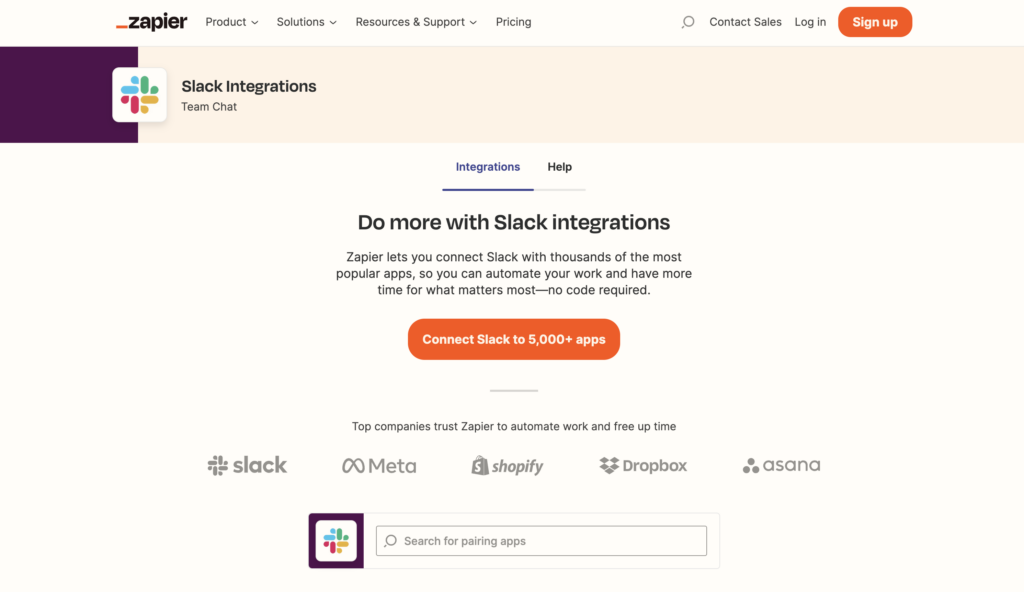
By building content on each and every integration page, you’re helping to drive your website visitors to take action.
How do you know where to start when creating integration pages?
My best advice, as it always goes for keyword research is don’t rely on popular SEO tools to make decisions for you.
These generally aren’t going to provide accurate figures for the competitiveness level to rank, nor the actual search volume that’s happening for these terms (search volume).
Use the following strategies to ideate integration pages that make sense for your product:
Your customers and prospects are always the best source of initial keyword research.
Find out from your sales team which integration(s) come up most often during conversations, i.e. “Do you integrate with [software]?”
Customers don’t only also these questions during sales conversations – they also Google around to find specific solutions – and you want to be there when they do.
Assuming you have a singular existing integrations page, Google Search Console can tell you which specific terms are driving quality clicks, as well as impressions.
For competitors that have a list of popular integrations, you can easily get an idea of what their customers are using and what’s in demand simply by taking a deeper look.
Assuming you’re planning to offer the same integrations (or get ideas for further integrations that could make sense), looking at an established player in your space can be a great starting point to check for demand and what they’re focused on.
If your SaaS provides integrations, and you’re not leveraging these pages to rank in search for the right high-intent terms, you’re probably missing out on a ton of conversions that could be a pretty quick win for you and your team.
Think carefully through the best structure based on your specific case, and how you can best leverage individual pages to help drive right-fit visitors directly to your website for their specific integration need.
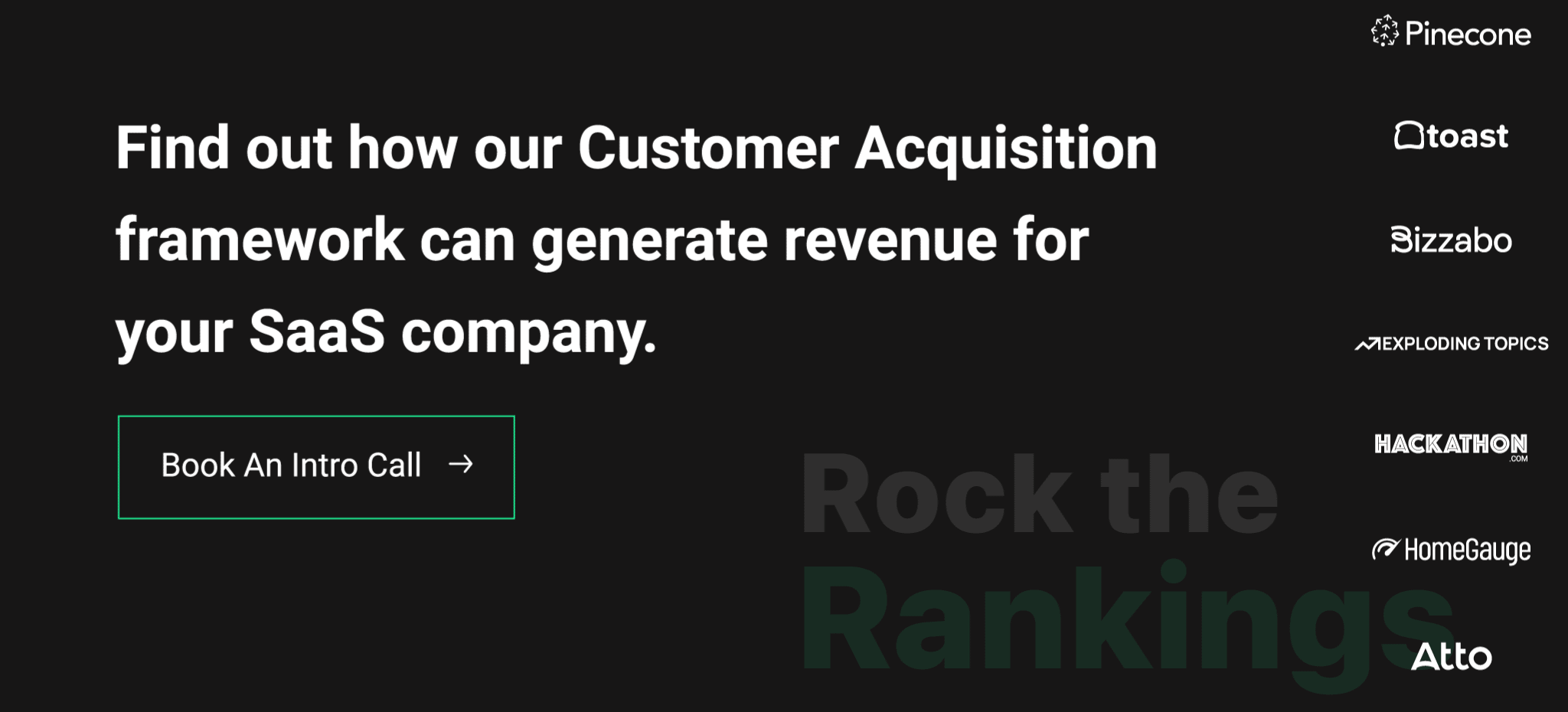
Founder of Rock The Rankings, an SEO partner that helps B2B SaaS brands crush their organic growth goals. An avid fan of tennis, and growing micro-SaaS businesses on the weekend. 2x SaaS Co-Founder – Currently working to build and scale Simple Testimonial.
Book a 1-on-1 intro call with our founder that includes a FREE custom marketing plan. Start growing faster, today.