On-Page SEO is one of the SEO basics that when done right, drives big rewards when it comes to rankings and organic visitors.
Whether you’re just embarking on your SEO journey and kicking-off your first SEO campaign, or you’re an established business with millions of organic visitors per month – you simply want to have your On-Page SEO game in check.
This On-Page SEO checklist is meant to cover all of the basics you should be doing, plus a few of the more advanced strategies you want to check off as well when it comes to On-Page SEO optimization.
You’ve done your keyword research, and you’re ready to optimize?
Let’s dive in.
You always want to include the primary keyword that you are targeting directly in the URL.
Keep your URL short, and avoid using any stop words such as “to”, “for”, etc so forth.
Good
rocktherankings.com/on-page-seo/
Bad
rocktherankings.com/on-page-seo/on-page-seo-checklist-for-2021-and-beyond/
If you have a page that is already ranking well in the search results, and has external links pointing to it, it’s best not to touch the URL structure.
Leave it as is, and focus on other on-page improvements mentioned below.
The page title is one of the first things a user is going to see and notice when they find your page in the SERPs (search engine results pages) – this is your time to shine, and create great title pages that drive clicks.
The page title should include the primary keyword as close to the start as possible.
It should also include modifiers where applicable such as “Best”, “Top”, “2021” as well as keyword variations and long-tail keywords to improve both click-through-rate and rankings.
Keep your page titles between 50-60 characters long.
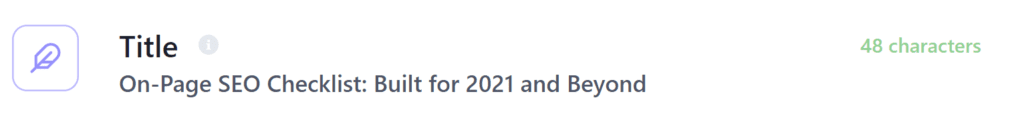
According to Moz, Google typically displays the first 50–60 characters of a title tag. If you keep your titles under 60 characters, our research suggests that you can expect about 90% of your titles to display properly.
The last thing you want is your home directory simply stating “Homepage” in the title tag.
Remember – meta descriptions are the first thing users see generally when they look through the organic results, along with the actual page title.
You want to make sure your meta copy is compelling, and unique.
You also want to include your primary keyword in the meta description again, as close as possible to the front as possible:
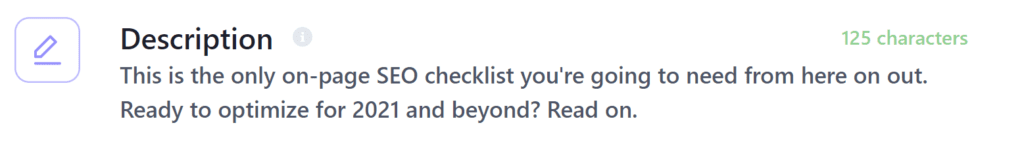
Keep your meta descriptions between 70-155 characters total.
With that being said, after you’ve gone through all the trouble to create the meta description:
Google ignores meta descriptions a lot of the time, and per an Ahrefs study, 25%+ of top-ranking pages have no meta description.
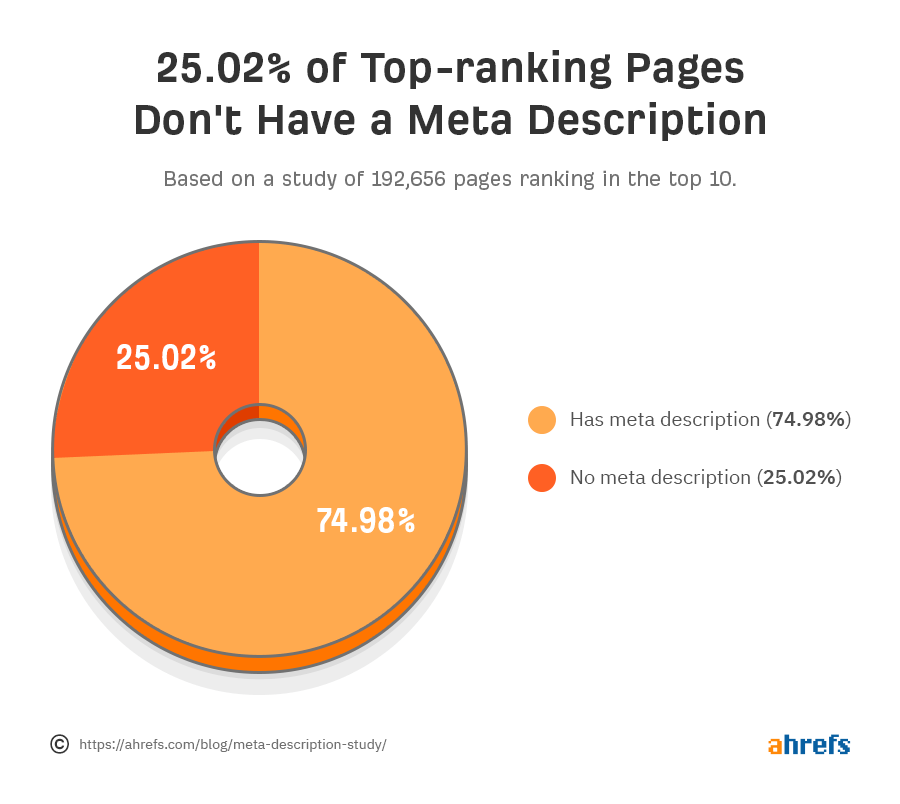
That doesn’t mean still you shouldn’t have them.
Get them set up, especially for important pages, and get that primary keyword close to the front.
Pro Tip 💡
Going back and running A/B testing against your page titles and meta descriptions will give you the chance to optimize those against data. Check the CTR for your pages and see what’s driving a heavier click-through-rate – then you’ve got a winner.
The H1 normally sits above-the-fold in clear view when you open a page and should include the primary keyword as close to the start as possible.

This is going to tell users what the page is about, and is also important for search engines to understand more about the page.
The H1 should only occur one time per page.
Want to include your primary in the H1 on the page, but add a sub-section with additional text?
No problem – get creative with it.
A common setup you’ll see is the H1 in font-size: 15px, and an H2 below that with a font-size:32px;
One way to consider handling this, depending on how you want to setup your pages.
Capture your reader’s attention – keep it short, to the point in the immediate content, and engage them to continue reading on.
Don’t ramble on, but give a brief and engaging overview and then get into it.
Perhaps start with a question and a problem you’re going to present and solve with your content below.
Use your primary keyword within the first 100 words of content in that intro:
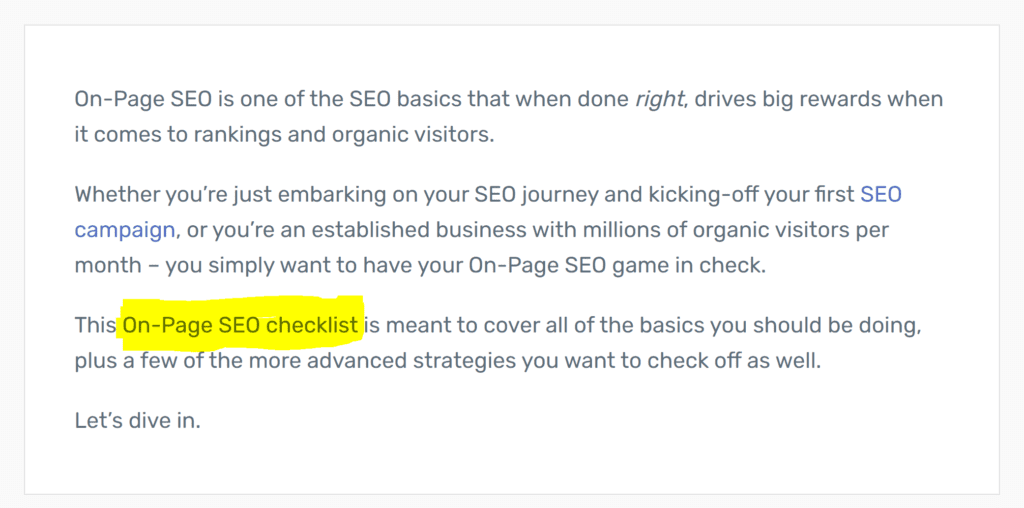
Don’t force it, but just be natural and work it in where it makes sense.
Again – the closer to the start of the content, the better.
You want to be using your primary keyword also throughout the content, as well as secondary keywords such as variations and LSI keywords which you dug up during your keyword and topical analysis.
Generally, you’ll want to map important secondary’s to the H2s as well and keep using them naturally throughout your content.
Again, be natural – but if you’re creating in-depth content, there will be plenty of opportunities to use these throughout.
Headings help give structure to the page, for both your users and search engines.
Use nested headings throughout your content:
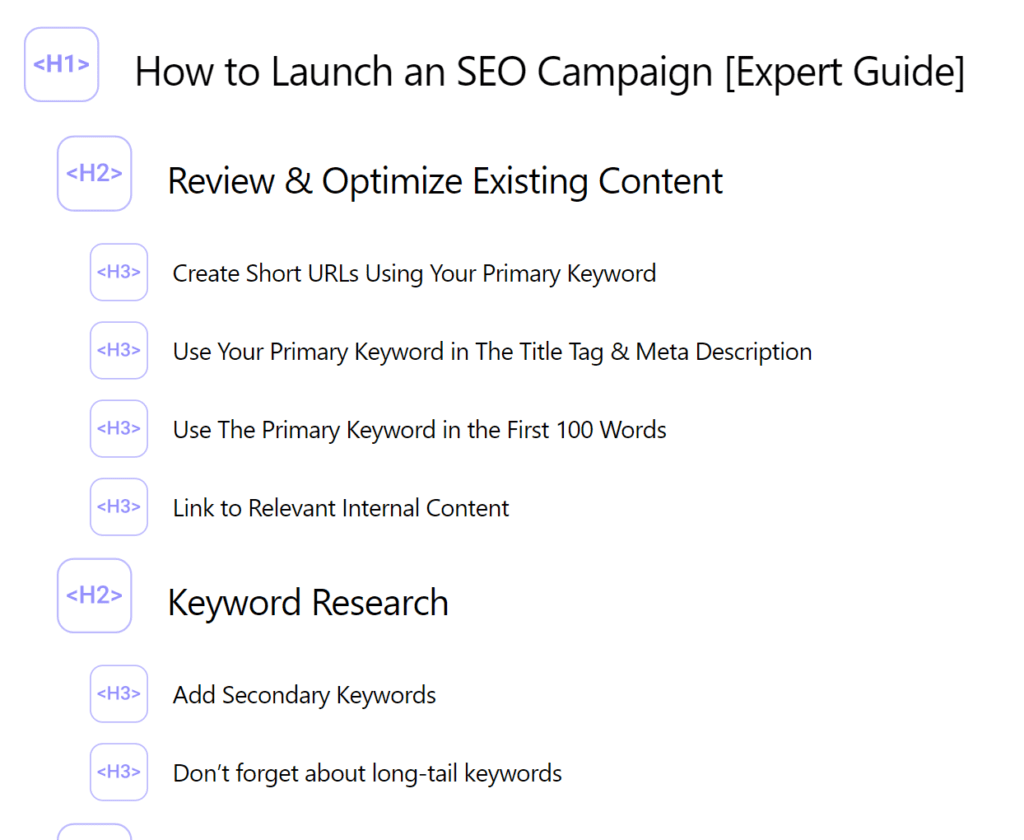
Headings will help to retain structure as you’re going through and creating content.
Look at your primary keyword, and start to map out and understand:
You want to ensure that you’re fully ansering what searchers are looking for and map your content back to that.
Unsure where to start? Type your target keyword into Google and start reading the top-ranking pages.
Struggling to grow organic demos signups? Rock The Rankings is a top-ranked SaaS SEO Agency that helps SaaS businesses make organic their customer acquisition engine. We’ll create a free marketing plan for your business, and walk you through step-by-step exactly what needs to be done to grow faster.
Understand what type of pages Google wants to rank for a primary keyword.
Type your primary keyword into Google, and take note of the first 10 ranking pages.
What type of content are they creating?
If the majority of the pages are listicles, the SERP intent is focused. You’re going to want to go and create a listicle.
If you go and create another content type such as a landing page, you now have a mismatch – goodluck ranking.
Also start by observing what is already ranking for the primary keyword, and start to reverse engineer those pages – don’t try and re-invent the wheel.
There are a lot of on-page SEO tools out there on the market.
We’re big fans of ClearScope, and always tout its usefulness in both new content creation as well as updating existing content.
ClearScope helps you produce content that’s highly relevant to what people are searching for by going through and analyzing the top 30 pages in Google, and returning a list of headings and supporting keywords top-ranking pages are using in their content.
These supporting keywords help to drive relevancy back to the primary search term, and you should be working those in naturally to your content where possible.
Here’s an example that I’m using as I’m going through and writing this piece of content now for the primary keyword “on page seo checklist”
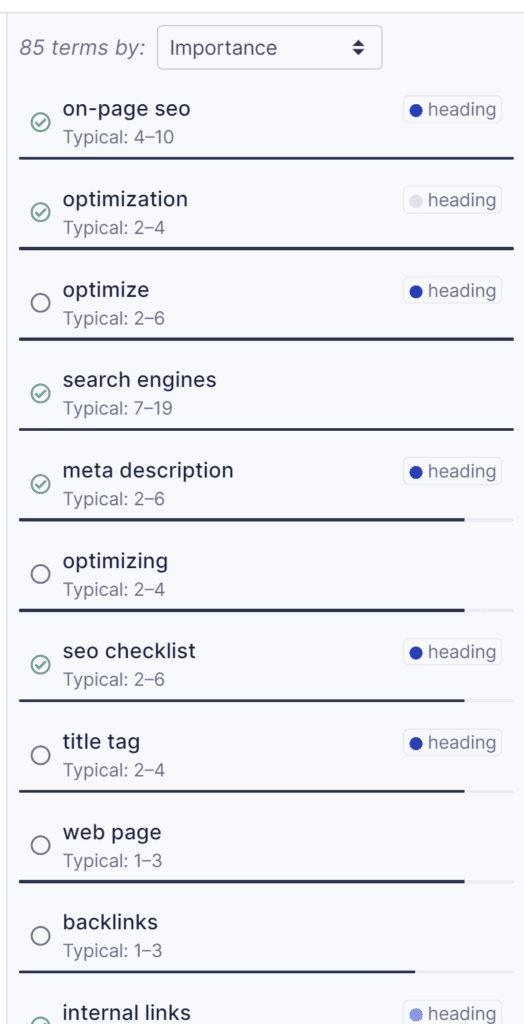
As I’m going through and writing, ClearScope is returning a ton of ideas around important topics (and how they’re used on competitor’s pages in headings) that I can be including and expanding on.
There’s some debate around the usefulness of these tools in 2020 – but we still see great results from both our own content, as well as for our clients.
Overall – a bit pricey, but highly recommended.
Getting a Featured Snippet in the Google search results definitely tells you that you’re doing something right:
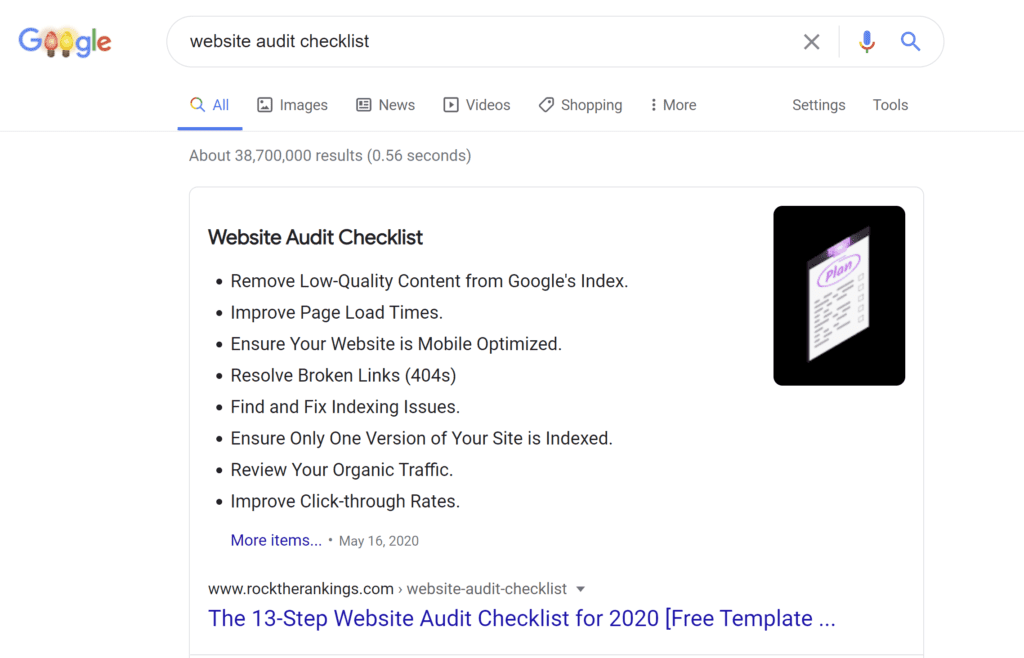
Featured snippets will help your result stand out versus others, and provide a ton of additional information on the results page including images, bulleted points and other snippets from the destination page.
In order to get a Featured Snippet, you’re going to want to analyze the top ranking pages in-depth, and start to understand how they’re structured and what you can do to create content that is 100x better.
Keep these comments in mind and you start to analyze the search results for your primary keyword:
If there’s a Featured Snippet showing for your search term – you’re already half-way there.
Analyze what is so great about that page, and set out to build a version that is a lot better.
First, check the readability score of your content in a tool such as ClearScope.io and compare it to other top-ranking pages. Is it on par, above, or below?
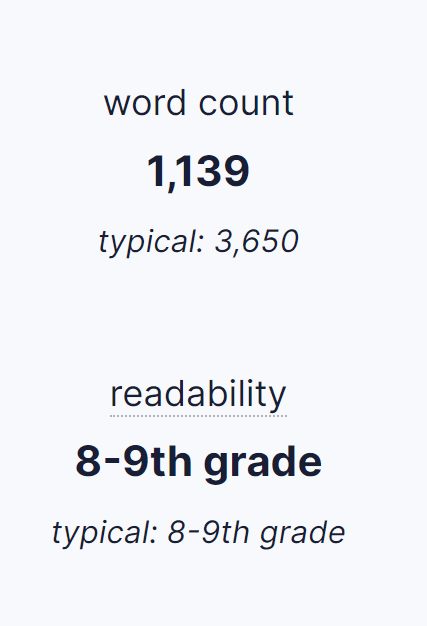
Also, take a look at the word count compared to your competitors.
Are you creating content that is more thorough and long-form?
A lot of pages you find on the first page of Google are going to be pretty heavy when it comes to words.
Remember, don’t build fluff just for the purpose of getting more words on the page but add value.
Always go back, over-time, re-vise and improve where possible.
Rich media content such as images and video help to better engage your users, and to keep them on the page.
There are also the added benefits of ranking factors attributed to YouTube SEO, as well as ranking in Google Images.
We won’t get too deep into YouTube SEO in this post, but there’s definitely a huge added benefit to driving traffic that route as well.
Video goes a long way in engaging user’s and keeping them on your page.
If you plan to add video to your content, a great strategy includes:
For images, include descriptive alt text, as well as file names.
This will allow your images the ability to rank in Google Images.
Adding outbound links allows you to site any claims in your content from reputable sources, or to quote any information you’ve pulled from third-party websites.
Short and sweet:
Add at least 2-3 outbound links in your content to reference third-party authoritative websites where applicable.
Backlinks help everyone out – share some love.
Internal links help to pass link equity through from pages that have a ton of authority (external links pointing to them).
Not sure which pages you should be linking from? Try these two methods:
Creating topic clusters for your content is an excellent way to build internal links between pages to pass link equity, keeps users on-site longer, and to keep an overall managed inventory of all of your content assets.
Adding a table of contents to your resource pages and informational content allows users to easily navigate through long-form content to easily find sections they want to read.
Remember – we want to provide a great user experience, and quick access to content is just another way we can accomplish just that:
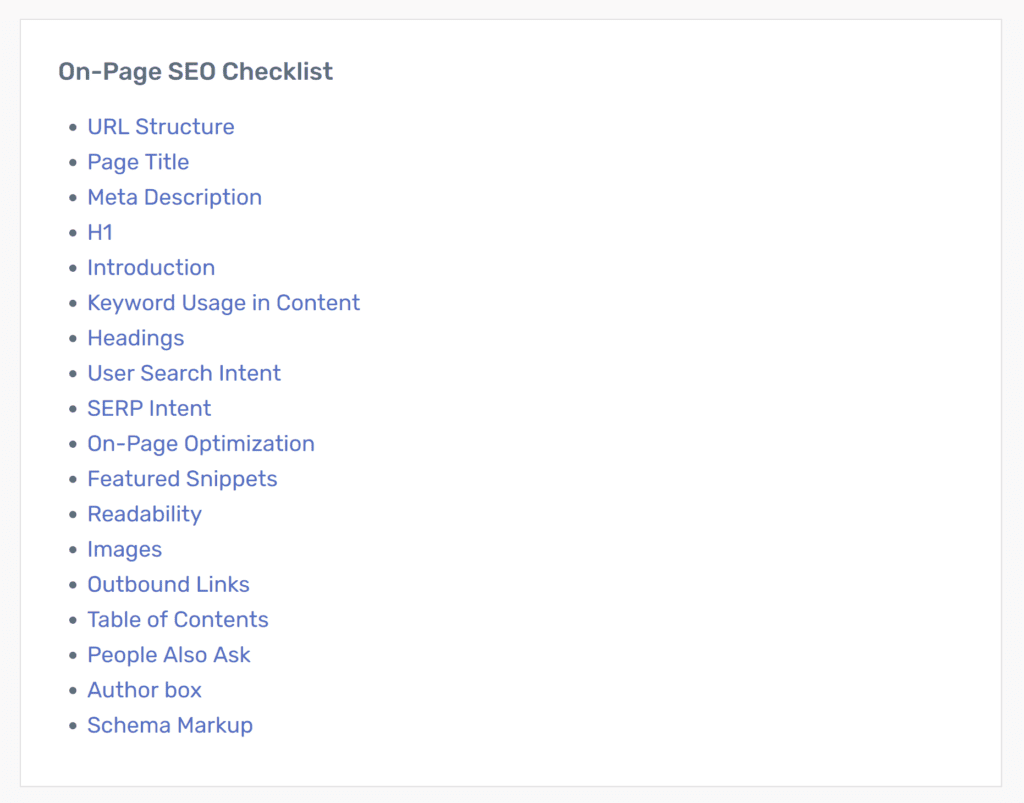
Adding a table of contents is easy using most CMS such as WordPress, with plenty of plugins available to do the job.
Running on WordPress? Checkout Ultimate Blocks for an easy-to-use Table of Contents solution.
If you’re creating content, add an author box to give the post some flair and background on the writer.
This also allows you to link out to social channels such as YouTube, Twitter and the works and to put some personality behind the content.
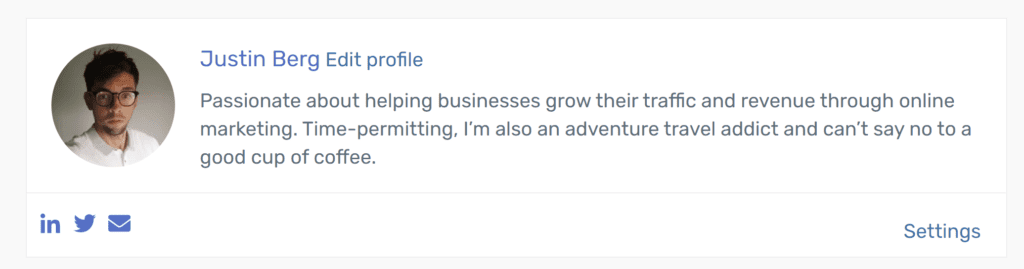
For WordPress users – this is built in and easy to setup.
Add relevant schema mark-up for your pages are required (how-to, FAQs, etc.)
There are plenty of tools out there like Rank Math which will take care of this for you, or you can also use a schema generator to get the job done.
Whatever you do, always be improving your content.
Content is not a set it and forgot it type of effort.
You always want to go back through, running content audits, keeping track of your content assets and finding areas where you can improve when it comes to On-Page SEO.
If you’re covering topics which often changes, such as a website like Nerd Wallet, you’re going to want to be going back and making constant updates to ensure it’s relevant for users with helpful information.
Always go back, and always be improving your pages.
Founder of Rock The Rankings, an SEO partner that helps B2B SaaS brands crush their organic growth goals. An avid fan of tennis, and growing micro-SaaS businesses on the weekend. 2x SaaS Co-Founder – Currently working to build and scale Simple Testimonial.
Book a 1-on-1 intro call with our founder that includes a FREE custom marketing plan. Start growing faster, today.