As of July 1st, 2023 Universal Analytics is sunsetting.
This might cause you some panic, knowing that your current analytics will no longer collect data.
Additionally, you might be worried as you have no idea how to seamlessly migrate from UA over to GA4 without causing a huge pounding headache.
You’re here now – why wait until the very last second?
We’ll show you how to easily migrate over to Google Analytics 4 without having to worry about missing data, a botched migration or broken tracking.
Let’s get it.
Before you start your migration to GA4, there are a few things you need to know.
GA4 is designed to be future-proof, meaning it’s built with machine learning at its core to enable insights that will become more powerful over time. It’s designed to provide a more complete picture of your customer journey with an emphasis on privacy and data control, enabling you to track users across multiple devices and applications.
One of the key advantages of GA4 is its ability to track user behavior across multiple platforms, including mobile apps and web pages.
This means that you can get a complete view of how users interact with your brand, regardless of where they are accessing it from.
Additionally, GA4 includes new event-tracking capabilities that allow you to track a wider range of user interactions, including video plays, file downloads, and more.
While GA4 provides a more complete view of user behavior, it also means that some of your existing reports may need to be updated or redesigned to take advantage of the new data. It’s important to plan for this ahead of time to minimize any disruptions to your reporting processes.
Bottom line – the faster you migrate, the better – not to lose any data as UA will stop collecting data as of July 1st, 2023.
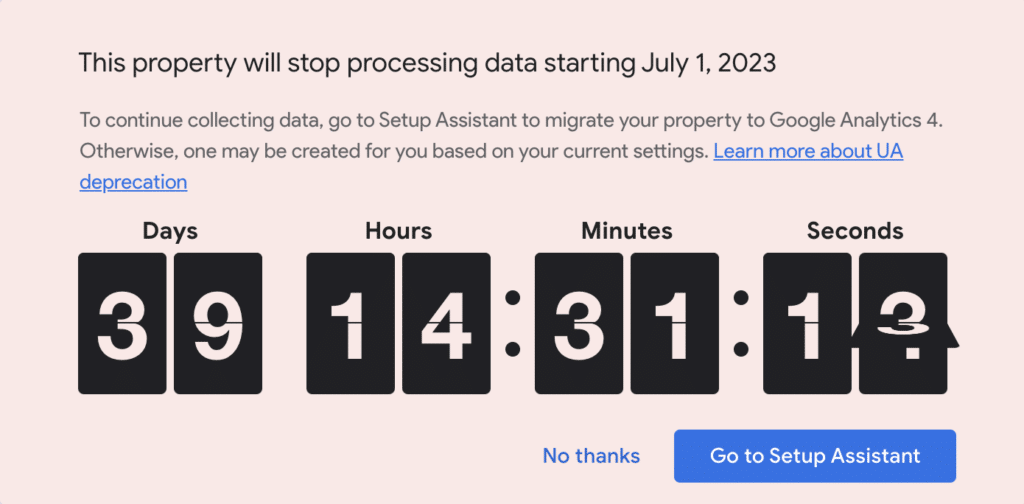
It’s worth noting that GA4 is still a relatively new technology, and there may be some bugs or issues that need to be worked out. There most definitely are going to be some kinks along the way – and with that in mind, we just have to push through.
Preparing your data for migration to GA4 can be a daunting task, but it’s an essential step in ensuring that your data is accurate and aligned with your business goals. In this section, we’ll dive deeper into the steps you can take to prepare your data for migration.
Before you begin preparing for migration, it’s crucial to review your current data setup and ensure that all data assets are tracked and organized correctly.
This includes evaluating your tracking codes, event parameters, and custom dimensions and metrics. By doing so, you’ll be able to identify any potential data discrepancies and ensure that your data is accurate and reliable.
Since GA4 uses a different data model than Universal Analytics, it’s essential to align your data setup with your business goals ahead of time.
This means identifying the key performance indicators (KPIs) that matter most to your business and ensuring that your data setup is aligned with these goals.
Doing so will help you make the most out of GA4’s sophisticated data capabilities and ensure that your data is actionable.
Want to avoid the headache of migrating to GA4 and avoid broken tracking and missing data? We can help. Schedule a call and we’ll help you get moved over to GA4 with ease.
When migrating to GA4, it’s crucial to evaluate the event parameters currently tracked and adjust them to the latest guidelines and practices. This includes updating your event names, event parameters, and custom dimensions and metrics.
Finally, before starting the migration process, it’s essential to ensure that all your tags are set up correctly in GTM. This includes verifying that your tracking codes are firing correctly and that your data is being collected accurately. By doing so, you’ll be able to ensure that your data is reliable and that you’re able to make informed decisions based on your data.
Now that you’re prepared for the migration, it’s time to get started.
Here’s a step-by-step guide:
Whether we like it or not, GA4 is coming and will be here to stay.
With the potential for deeper insights through better tracking across multiple platforms and powerful machine learning capabilities, GA4 is the future of analytics (well, hey – let’s look on the bright side).
Just remember to plan thoroughly and follow our step-by-step guide to ensure a smooth and seamless transition.
Want to avoid the headache of migrating to GA4 and avoid broken tracking and missing data? We can help. Schedule a call and we’ll help you get moved over to GA4 with ease.
Founder of Rock The Rankings, an SEO partner that helps B2B SaaS brands crush their organic growth goals. An avid fan of tennis, and growing micro-SaaS businesses on the weekend. 2x SaaS Co-Founder – Currently working to build and scale Simple Testimonial.
Book a 1-on-1 call with our founder and walk away with a custom plan built for your business. Growth starts now.
BOOK INTRO CALL